 ReactJS 25 + 5 Clock (Pomodoro Clock)
ReactJS 25 + 5 Clock (Pomodoro Clock)
- 2 mins Enhance Productivity with the ReactJS 25 + 5 Clock
Boost your productivity using the ReactJS 25 + 5 Clock, a simple yet effective web application that leverages the Pomodoro Technique to help you manage your work sessions and breaks efficiently. This project provides a user-friendly interface for setting customizable work and break durations, enabling you to maintain focus and productivity throughout your tasks.
What is the Pomodoro Technique?
The Pomodoro Technique is a time management method developed by Francesco Cirillo in the late 1980s. The technique uses a timer to break down work into intervals, traditionally 25 minutes in length, separated by short breaks. These intervals are known as “pomodoros,” and after completing four pomodoros, a longer break of 15-30 minutes is taken. This approach aims to improve concentration and productivity by breaking work into manageable, focused segments.
Features of the ReactJS 25 + 5 Clock
1. Customizable Timers
The ReactJS 25 + 5 Clock allows you to set both your work and break durations according to your preferences. Whether you prefer shorter or longer work sessions, this flexibility caters to your unique working style.
2. User-Friendly Interface
The intuitive user interface makes it easy to start, pause, and reset the timer. The application provides a seamless experience, ensuring that you can quickly adapt the timer to your changing work requirements.
3. Visual and Audio Notifications
Receive visual and audio cues when the timer reaches zero, signaling the end of a work or break session. This feature helps you stay aware of your time management and smoothly transition between different phases of your work.
4. Responsive Design
The ReactJS 25 + 5 Clock is designed to be responsive, ensuring a consistent and enjoyable experience across various devices and screen sizes. Whether you’re working on a desktop, tablet, or smartphone, you can easily incorporate this tool into your daily routine.
App Screenshot
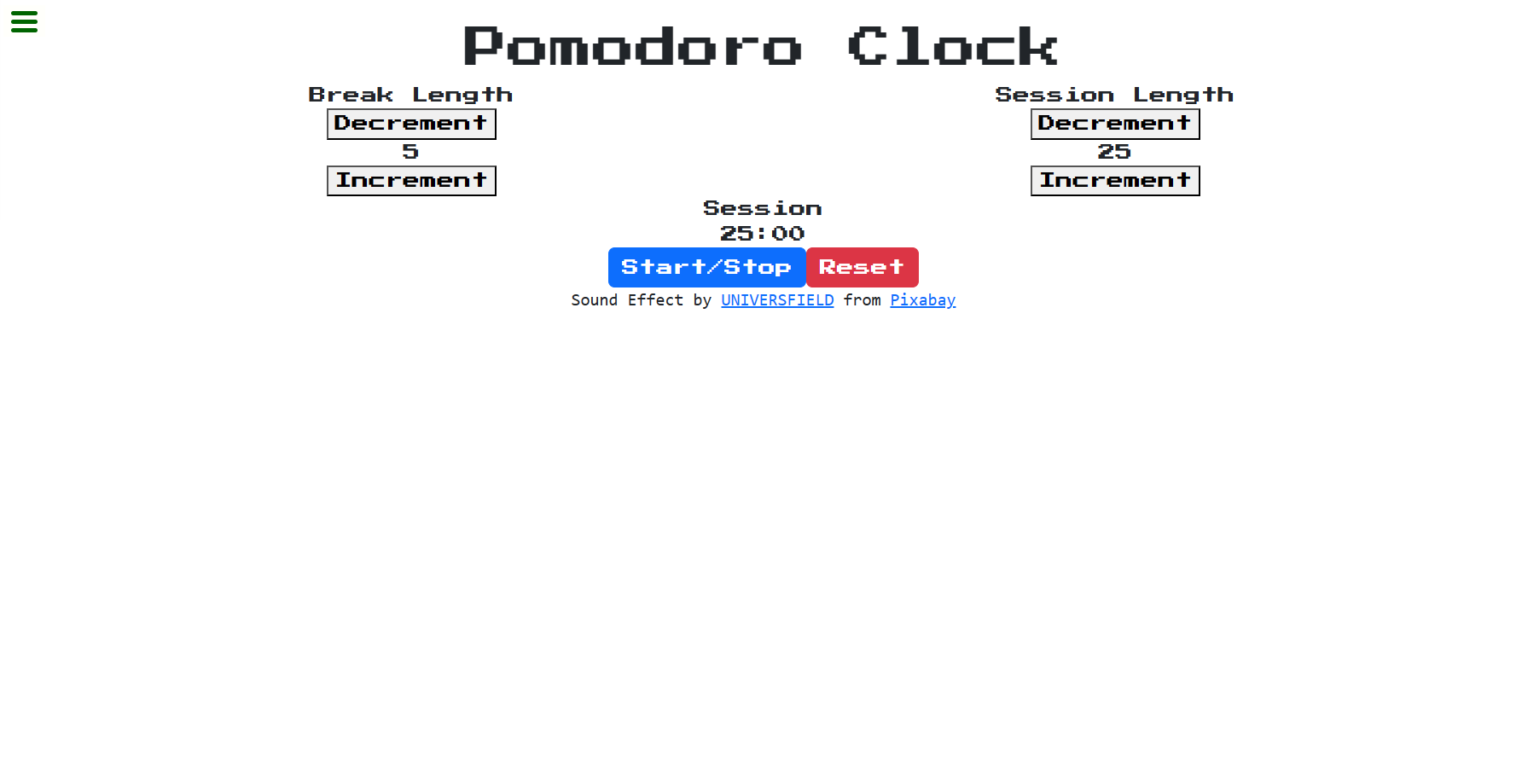
Getting Started
To get started with the ReactJS 25 + 5 Clock, follow these simple steps:
- Clone the repository:
git clone https://github.com/adhika16/reactjs-25-5-clock.git - Navigate to the project directory:
cd reactjs-25-5-clock - Install dependencies:
npm install - Start the development server:
npm start - Open your browser and visit http://localhost:3000 to access the application.
Contributing
Contributions to the ReactJS 25 + 5 Clock project are welcome! If you find any issues or have suggestions for improvement, please feel free to open an issue or submit a pull request. Follow the steps outlined in the Contributing section of the repository for more details.
Conclusion
Take control of your work sessions and break intervals with the ReactJS 25 + 5 Clock. Embrace the Pomodoro Technique and witness the positive impact it can have on your productivity. Customize the timer to suit your preferences, and let this tool become an essential part of your daily routine.
Visit the live demo and start enhancing your productivity today!
